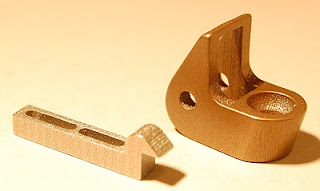I just sent my first parts off to Shapeways - a couple replacement pieces for our sliding doors, and the replacement casting for the
dining room table caster. As productive as the Makerbot is, using an outside printing service works for these items. Two of the parts (the caster and a
catch for a screen door) need to be printed in metal for strength. The third, a
latch for our screen door, will be printed in black plastic. I'm curious how the latch prints; I've been able to print lots of these latches on my Makerbot, but the part requires a lot of sanding to make it as smooth and shiny as the original. I'm looking forward to seeing how the Shapeways's final product looks.
I'll post details once the parts come in.
I was a bit surprised at the changes needed to get a part ready for Shapeways. Take, for example, the latch. When I'd originally modelled this part, I'd drawn it in SketchUp as a solid object. To print it on the Makerbot, I run it through Skeinforge to generate the gcode file which describes exactly where plastic gets extruded. One of Skeinforge's neat tricks is to let the user decide how solid the object should be. Should it be 100% plastic all the way through, or just contain a cross-hatch which provides enough support for the object, but only fills 20 or 30% of the model with plastic? That decision both speeds up printing and cuts the amount of plastic being used. That cost isn't a big deal because the Makerbot plastic costs around $50 for five pounds, or around 10 cents a cubic centimeter.

[Four versions of the sliding door latch. Clockwise from left: original Arcadia screen door latch, injection molded in black plastic. Original model, drawn as a solid. New model, designed to be hollow for cheaper printing. Partially sanded latch almost ready to be used.]
Shapeways, by contrast, assumes that you want the object completely solid unless you design in hollow areas. Their price is also higher because of the better quality printing, the cost of the machines used, and postage. For plastic models, the cost of an object varies from $1.50 to $3.00 per cubic centimeter for plastic and nylon materials, and $10 per cubic centimeter for the sintered stainless steel models. So when I uploaded my original Makerbot-friendly design to Shapeways and asked for a quote for the object, I got a price of $5.63 for the 2.57 cc object, printed in the "White, Strong and Flexible" material.
Ok, time for a bit of thought. I'm a bit cheap, and almost $6 for the latch is on the edge of my tolerance. All that solid material didn't seem essential for the part - were there ways I could cut down on the plastic used? I looked at the original part, and saw I'd made my model a bit too large, so I cut down the shape a bit to match the original, and brought the price down to $4.79 for 2.19 cc of material.
But could I do better? The original injection-molded plastic casting, although cracked, was still around, and I saw that it was actually hollow. Injection-molded pieces pretty much have to be hollow, from what I understand. The plastic needs to cool as quickly as possible after being placed in the mold, and needs to cool evenly to avoid warping. I tried hollowing out my original piece, but found matching the non-right-angles with SketchUp's extrusion tool worked really poorly.
Instead, I started my design from scratch again, this time planning on hollow walls that were 0.7mm or 1.4 mm thick. Those numbers were chosen so I could make test prints on the Makerbot easily; 0.7 mm walls get built as a double shell of plastic filament, and 1.4 mm walls get built as four-thread shells. I extruded side-to-side to get the non-right-angle on the base, then filled in as appropriate to get support for the metal tab that actually moved the latch. It took me a few more hours, but I finally got the piece down to 1.62 cc and a final price of $3.93. I printed a couple on the Makerbot; the pieces are a bit rough, but definitely usable. I'll be interested to see how the final Shapeways parts work.

My other big lesson was why I like the idea of 3d printing complex shapes. The third model, the
screen door catch, is a relatively simple design that can be fabricated with machining tools pretty quickly. The version pictured took me a good three hours of careful work (including tweaking the design when it didn't actually fit the existing screw holes). Unfortunately, one wrong turn could have ruined the piece. That three hours of work was also fine for a single model, but I'd hate to have to make three or four of those catches. Being able to make a single model and then print a bunch of parts is much more appealing appealing.
So, my key lessons for the last week:
* It's fun to have access to Shapeways to print final models. I'm looking forward to seeing the final parts.
* Different designs are needed for the cheap-and-Skeinforgeable models for the Makerbot, and the expensive-and-solid models for Shapeways. Sometimes the same model can be used in both places, but plan on a bit of tuning.
* It's often better to start the design again from scratch rather than try to tweak an existing solid Makerbot model because of the difficulty of changing faces inside the SketchUp model. I did have better luck when I switched SketchUp to show a wireframe, rather than solid, object.
* Even when I can machine a part out of metal, I don't think I'd want to make more than one or two of the same part. 3d printing in metal gives me an easy way to make duplicate parts.
 And just to prove that I'm not just making up stories about repairing hundred-year-old furniture for the page hits, here's a picture of the repaired table, with the fixed caster in the center.
And just to prove that I'm not just making up stories about repairing hundred-year-old furniture for the page hits, here's a picture of the repaired table, with the fixed caster in the center.